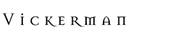Light Tester
Model SF102 Light Tester — Instructions
Compatibility: This light tester is designed to work with mini light sets only.
The tester works with one light set at a time. When testing pre-lit trees, remove any tape and disconnect clustered plugs to isolate each individual light set.
Setup
- Plug the tester into a standard 110–120V outlet and flip the ON/OFF power switch up.
- Plug the light set into the receptacle located on the front of the tester.
- Press and release the large red button.
What to Expect After Pressing the Button
- 1) Lights turn back on: Replace any burnt-out bulbs you find to help extend the life of the remaining bulbs.
- 2) A “buzz” comes from the light string: This indicates a missing or broken bulb. Press the large red button as needed while listening to trace the buzz and locate the bad bulb. Replace it; the lights should come on.
- 3) The tester box buzzes: This usually indicates multiple issues on the set. Proceed to the Probe Instructions below.
- 4) Only half of the string is lit: Remove one bulb from the lit half, then press and release the large red button. This should energize the unlit half.
Probe Instructions
If the tester box buzzes, you likely have multiple faults on the set. Use the probe to check for power at individual sockets:
- Insert the probe plug into the jack on the front of the tester.
- Remove the first bulb from the string and insert the probe into the empty socket, touching one side of the socket at a time.
- If the socket has power, an indicator light on the tester (behind the front plug) will illuminate.
- Continue probing every ~5 bulbs to isolate the problem area.
- As you remove bulbs, inspect each one to ensure it has two intact wires. Replace damaged bulbs.
Tips
- Work with one set at a time; isolate clusters on pre-lit trees.
- Replace broken or missing bulbs promptly to prevent further issues.
- Handle wiring and bulbs carefully during testing to avoid damage.